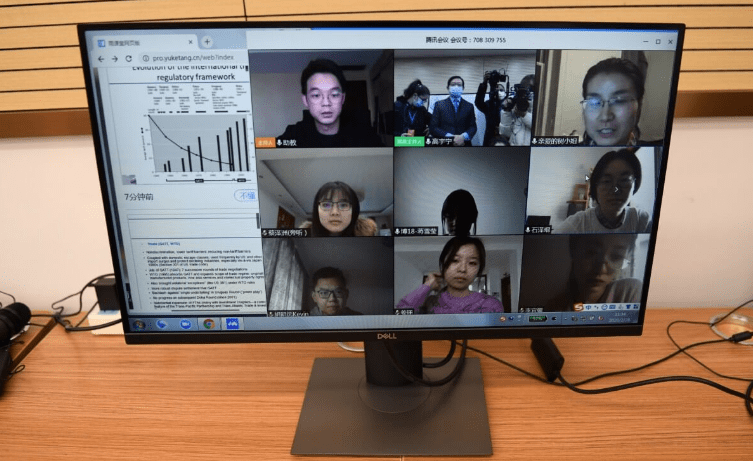In the wake of the global shift towards online education, educators have had to adapt to the new challenges posed by virtual classrooms. Keeping students engaged during online lectures is no easy task, but it’s vital for successful learning. In this article, we will explore ten valuable strategies to help you deliver engaging and effective online lectures that captivate your students.
Table of Contents:
- Prepare a Lecture Outline
- Treatment Options for LBreak It Down into Segmentsower Pack Pain
- Preventive meaUse Visual Aids Effectivelysures for Lower back pain
- Engage with Polls and Questionsout lower back pain
- Encourage Student Participation
- Incorporate Humor and Anecdotes
- Master Your Streaming Software
- Test Your Audio and Video
- Keep Cameras On
- Consider Recording Your Lectures
1. Prepare a Lecture Outline:
Before you start your online lecture, create a structured outline of the content you plan to cover. While you don’t need to script every word, having key points and ideas organized will help you stay on track and ensure nothing important is missed.
2. Break It Down into Segments:
Divide your lecture into smaller, digestible segments of 15 minutes or so. Within each segment, incorporate quick interactive activities like think-pair-share, questions, or freewriting. This keeps students engaged and ensures they actively process the material.
3. Use Visual Aids Effectively:
Incorporate visually appealing slides with images and graphics that complement your lecture content. Avoid overwhelming slides with excessive text and opt for concise bullet points or visuals. Utilize humorous gifs to add a touch of personality and make the lecture more engaging.
4. Engage with Polls and Questions:
Encourage student interaction by interspersing your lecture with polls and questions. These can serve as prior knowledge checks, predictions, or comprehension assessments. When students know they need to participate, they are more likely to pay attention.
5. Encourage Student Participation:
When using text-heavy slides, invite students to volunteer to read the content aloud. This not only provides you with a breather but also encourages student engagement and reinforces a sense of community in the virtual classroom.
6. Incorporate Humor and Anecdotes:
Keep your students’ attention by injecting humor and relevant anecdotes into your lectures. Sharing stories or cracking jokes can make learning more enjoyable and help students better internalize the material.
7. Master Your Streaming Software:
Prior to your lecture, familiarize yourself with the online teaching platform. Learn how to mute/unmute, share your screen, and control your camera settings. Conduct a test call with a friend or family member to ensure your comfort with the technology.
8. Test Your Audio and Video:
Avoid technical glitches during your lecture by testing your microphone and camera beforehand. Ensure your audio is clear, and your video quality is optimal. Technical issues can distract students, so a smooth experience is crucial.
9. Keep Cameras On:
Encourage students to keep their cameras on when they’re not viewing slides or graphics. This allows you to maintain a personal connection with your students, making it easier for them to engage, ask questions, and connect with their peers.
10. Consider Recording Your Lectures:
If you want to minimize potential tech-related disruptions, consider pre-recording your lectures. This approach offers flexibility to pause and add supplementary content or pose questions, enhancing the overall quality of the lecture.
Article provided by wikiHow, a wiki that is building the world’s largest and highest quality how-to manual. Please edit this article and find author credits at the original wikiHow article on 10 Tips for Giving Engaging and Effective Online Lectures. Content on wikiHow can be shared under a Creative Commons License.